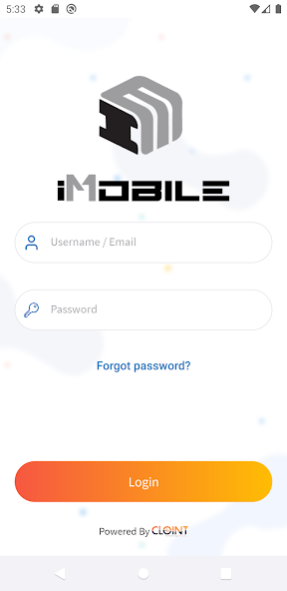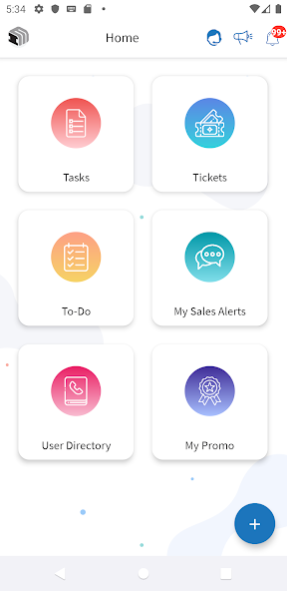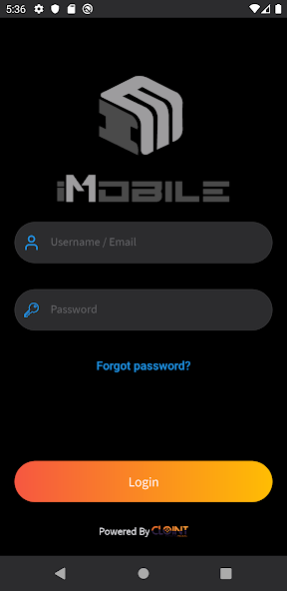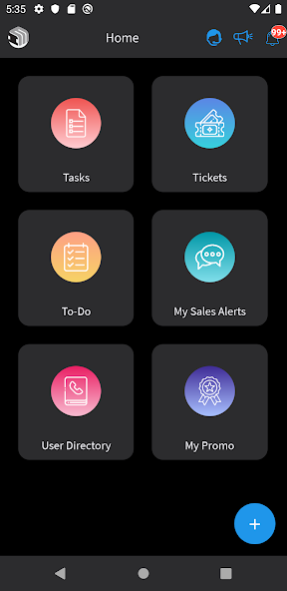iMobile 1.0.139
Continue to app
Free Version
Publisher Description
iMobile is one stop solution for all your enterprise level task and process management needs. It comes with power of dynamic form generation that helps you convey your expectations very clearly while generating a task or request. Here are some of the features that organization might find useful,
* Bulk task generation:
Often in industries like wireless stores or enterprises task creators want to generate bulk tasks using excel files that comes from POS and other systems being used in organization. Cloint's excel mapping system allows you to generate tasks in bulk in few clicks.
* Dynamic revert UI forms:
This one sets Cloint apart from any other task management app. Creator of task can convey his or her expectation very clearly in the form of dynamic UI forms with mandatory fields. This helps a great deal in communication gaps and expectation management. The result in increase in operational efficiency without going through iterations.
* Tasks:
User can create one time or bulk tasks. Also set recurrent schedules for automatic task generation so that you don't need to manually generate tasks for repetitive activities.
* Requests:
This can be used for any request approval such as granting leave, performing some actions or submitting patty cash request for some small expenses.
About iMobile
iMobile is a free app for Android published in the Office Suites & Tools list of apps, part of Business.
The company that develops iMobile is iMobile LLC US. The latest version released by its developer is 1.0.139.
To install iMobile on your Android device, just click the green Continue To App button above to start the installation process. The app is listed on our website since 2020-10-13 and was downloaded 5 times. We have already checked if the download link is safe, however for your own protection we recommend that you scan the downloaded app with your antivirus. Your antivirus may detect the iMobile as malware as malware if the download link to net.imobileus.app is broken.
How to install iMobile on your Android device:
- Click on the Continue To App button on our website. This will redirect you to Google Play.
- Once the iMobile is shown in the Google Play listing of your Android device, you can start its download and installation. Tap on the Install button located below the search bar and to the right of the app icon.
- A pop-up window with the permissions required by iMobile will be shown. Click on Accept to continue the process.
- iMobile will be downloaded onto your device, displaying a progress. Once the download completes, the installation will start and you'll get a notification after the installation is finished.